Process/Activity Data Browser - SmartObject Method Reference Wizard Overview
The SmartObject Method Reference wizard creates a reference between a SmartObject Method and a K2 blackpearl Process Data Field. Adding a reference to a SmartObject Method in a workflow process provides the user with easy access to the SmartObject return properties of the method that it's bound to. References are typically used where specific SmartObject properties are used multiple times in the process.
The SmartObject Method Reference wizard is accessed in the K2 blackpearl Object Browser > Process/Activity Data. To open the wizard right-click on the Reference folder and select Add...
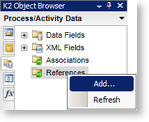
Fig. 1. K2 Object Browser
After the reference has been added via the SmartObject Method Reference Wizard, it can be viewed in the K2 blackpearl Object Browser > Process/Activity Data > References. This reference can now be used instead of navigating to the SmartObject itself.
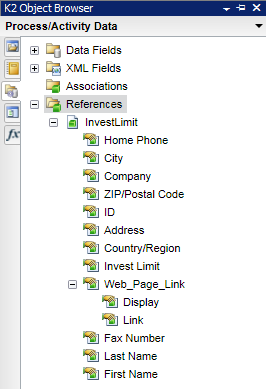
Fig. 2. K2 Object Browser-references
Usage
The same Method reference can be consumed over and over again within the same Process. The method reference will however only execute once per activity and the dataset generated by that execution may, depending on the nature of the process, become out of sync with the real time data within the SmartObject. To obtain the newest status of the SmartObject, the Method Reference will have to be executed again, but this can only happen in the next activity.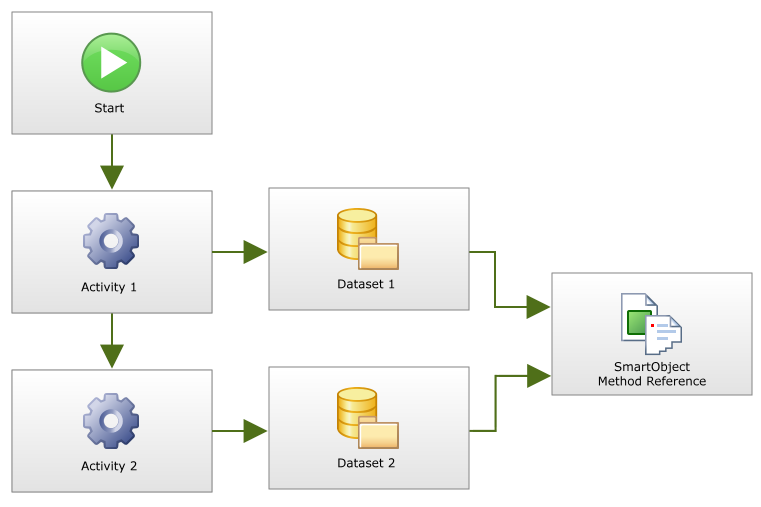
Fig. 3. SmartObject Method Reference Usage Diagram
What the above diagram is representing, is that each execution of the method reference creates a cached reflection of the SmartObject that is not real time.
